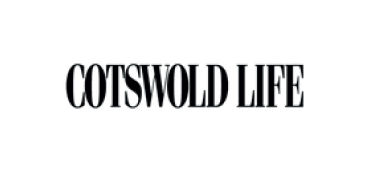Renew Subscription
Your subscription might have stopped due to various reasons like expired card details or increased levels of on-line banking security. In order to restart your subscription again please follow these steps.
Step 1 – Log in to your account (hover over the small symbol of a person, click My Account, then enter your email address and password).
Step 2 – Click My Subscriptions, click View alongside the right subscription

Step 3 – Scroll down to the section called Actions, click Add Payment

Step 4 – Select Credit Card payments, click New Card.
- Input your card number
- Input your card’s expiry date
- Input the card CVV code (the last 3 digits of the short number on the back of the card)
- Input the post code of the address to which the card is registered
- Click Add Payment Method to save the card details

Step 5 – Back in the Your Account menu, Click Payment Methods.

Step 6 – If more than one card is shown, click Make Default next to the card you’ve just saved; and click Delete next to any card(s) that have expired.
If you have any issues with the process, please do not hesitate to contact us.