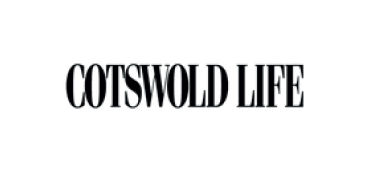Reset Password
We all forget our passwords now and then! In order for you to reset your password please follow these simple steps.
Step 1 – Go to “My Account” on the Toolbar menu.
Step 2 – Click on ‘Lost your password?’

Step 3 – Type your email address that you used to create an account previously. An email will be sent to that email account with a link to reset the password.
Please note that this can take a few minutes and might end up in your spam folder. Also, if you are using a wifi connection while using a shared public or company network, the incoming messages might be blocked by a firewall.

Step 4 – Click on the link in the email, which will open a “password reset” page on the Alice Caroline website.

Step 5 – Create a new password and save it.

We hope that this process has been easy and straightforward for you. If you have any trouble, please don’t hesitate to contact us.